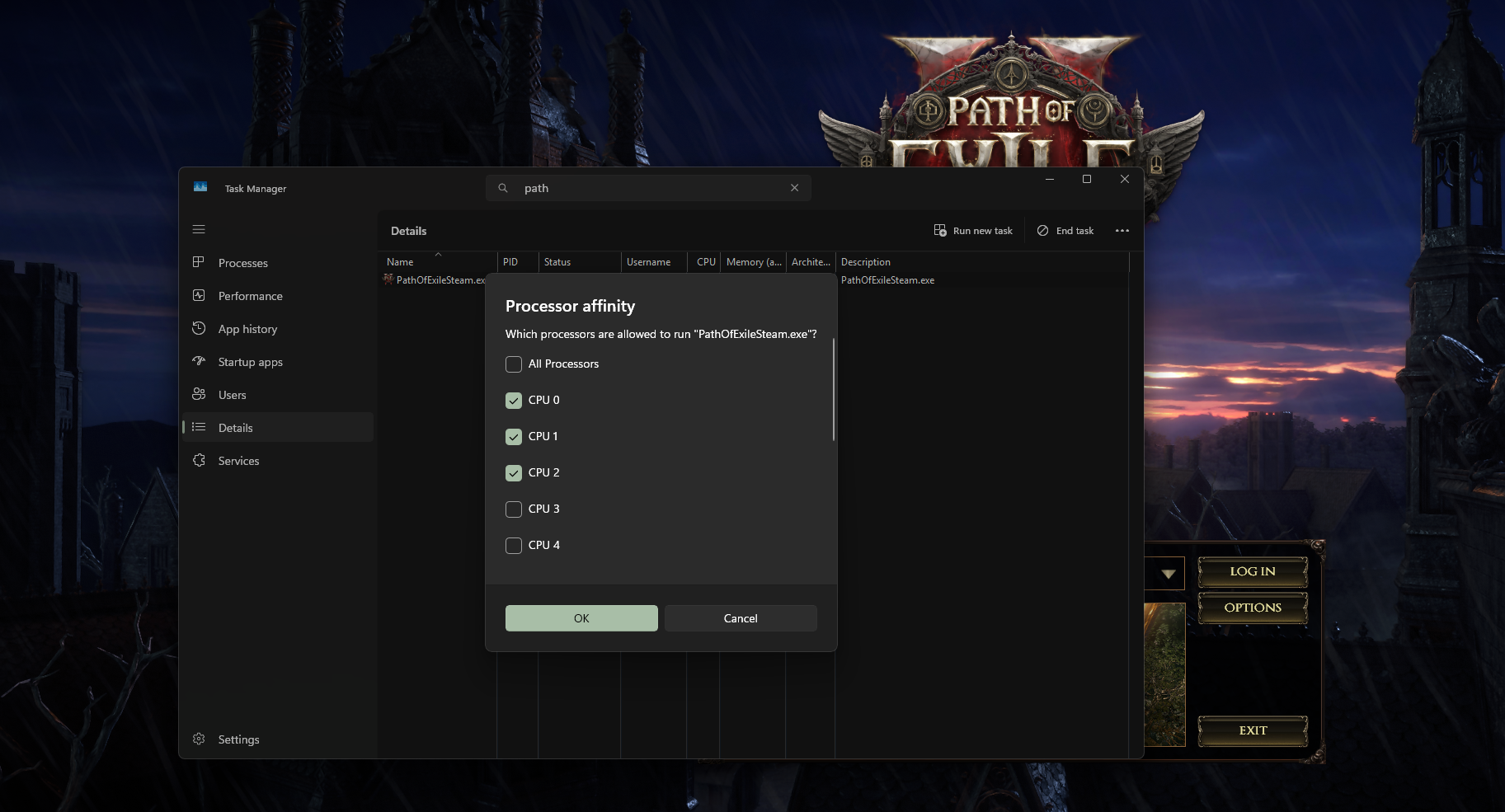A Fix for Crashes with Crusader Kings III

I’ve recently been playing Crusader Kings III again. But trying to get back into the game almost got cut short immediately, when my PC kept freezing up, forcing a hard reset. When this happens, you can’t even use CTRL + ALT + DEL to bring up the task manager. As it turns out, I’m not the only one experiencing this. When I did some digging into the issue, I found out that it seems to be related to bugs in the 24H2 Update for Windows 11.
This reminded me of the problems I experienced with Path of Exile 2 earlier this year. As it turns out, the same workaround that fixed PoE 2 for me also fixes the CK3 issue.
Ctrl + Alt + Delete) and search for the game’s process — in my case that is PathOfExileSteam.exe. Right click on it and choose “Set affinity”, then remove a processor core or two so that the process doesn’t use all of your CPU’s cores.In the case of Crusader Kings III, you are looking to change the affinity for ck3.exe.
This 24H2 update seems to be a major fuckup on Microsoft’s part. It seems that it’s been causing horrible issues like this throughout the whole gaming industry. As far as I can tell, Microsoft reports this bug as solved since 23 January for some Ubisoft games, but it seems that the underlying problem is still there. The Path of Exile developers seem to have fixed the problem for their games, but Paradox obviously still has several games that crash because of it, including Crusader Kings III.